I thought Kinsta was the best WordPress hosting provider, both in terms of performance and features. But Closte changed my mind.
I’ve been using Closte for more than an year now and I’m pleased with it.
This post is an honest review from a happy customer. I’m not affiliated to Closte.com.
Table of Contents
What is Closte.com?
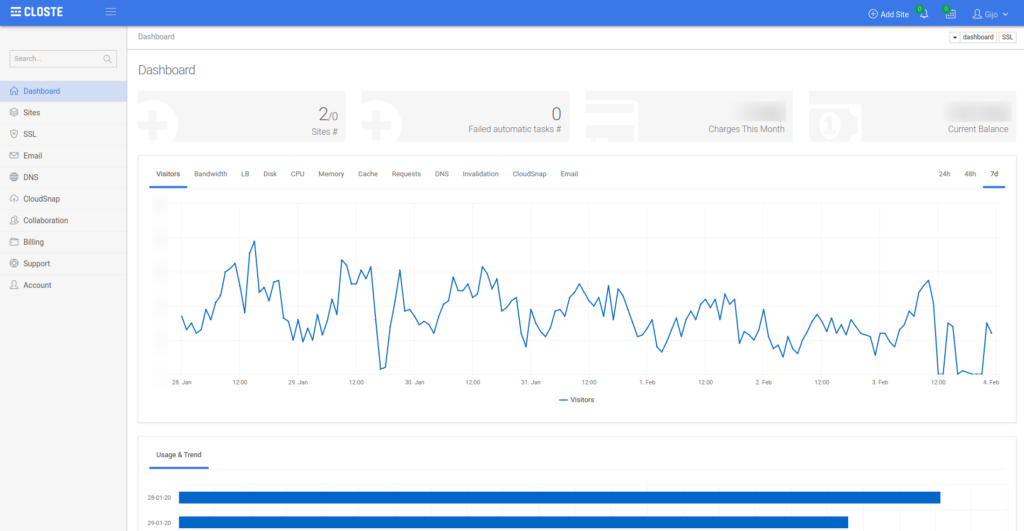
Closte.com is a managed WordPress hosting platform. What makes them different from others is mainly the performance.
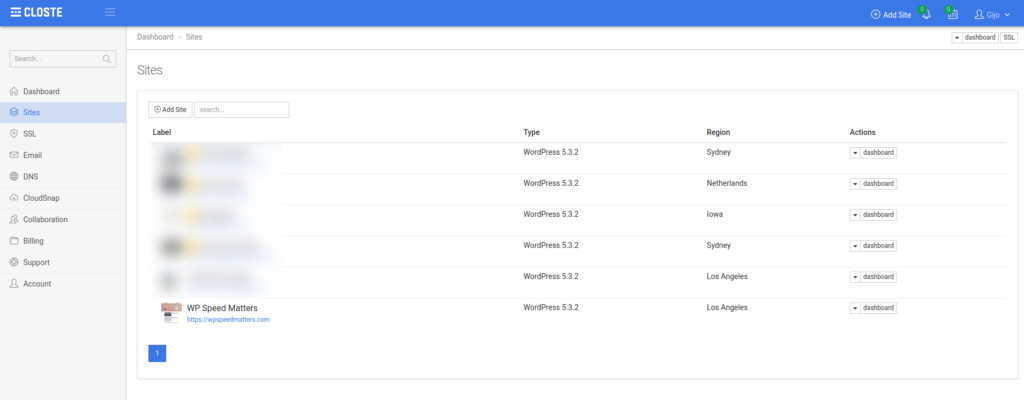
Features
Just like you see in a managed WordPress hosting provider, you’ve all the basic features you need:
- Google Cloud servers
- Google CDN
- LiteSpeed webserver
- Staging environment
- Backups
- Collaboration
- Free SSL
- Free migrations
- SSH, FTP, git, WP-CLI, logs, phpMyAdmin etc
But Closte has some features that some others don’t provide or they do it really well.
Here are they:
LiteSpeed Webserver
There are only a few hosting providers that provide LiteSpeed.
LiteSpeed is a pretty new webserver (an alternative to Apache and Nginx). Some of the significant advantages are performance and the free LiteSpeed cache plugin. There are plenty more.
PS: OpenLiteSpeed is the open-source version of LiteSpeed.
CloudSnap and Backups
I don’t manage any external backups when I’m in Closte.
I would say Closte has two levels of backups. One is usual incremental backups (automated and manual), and another one is CloudSnap.
CloudSnap is like a snapshot of the whole site. You can easily create a new website from the CloudSnap backup. It’s a kind of blueprint!
I’ve got a few CloudSnaps like “Elementor”, “WooCommerce”, “Blog”, etc. So whenever I need to test something with these, I just create a new website from these snapshots. It’s handy for me as a plugin developer.
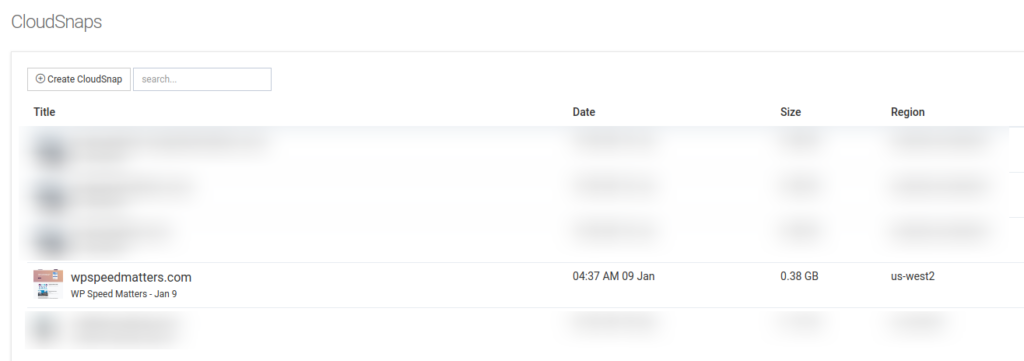
Closte also has distributed and disaster backups.
Security
Ever since I moved to Closte, I’ve never received spam via contact form submission or a brute force attack or any such security threats. I also don’t use any security plugins.
Closte has some inbuilt security features like real-time malware detection, DDOS, WAF etc.
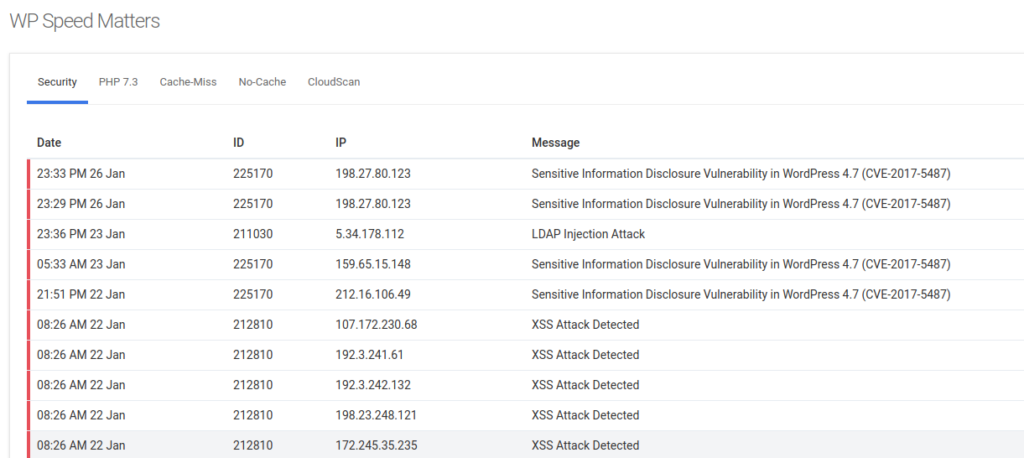
Google CDN
There are many managed WordPress hosting providers and controls panels that let you run your site in Google Cloud. But none of that has Google CDN integration.
Fastest CDN
What’s so special about Google CDN? It’s the fastest of all (source: cdnperf.com).
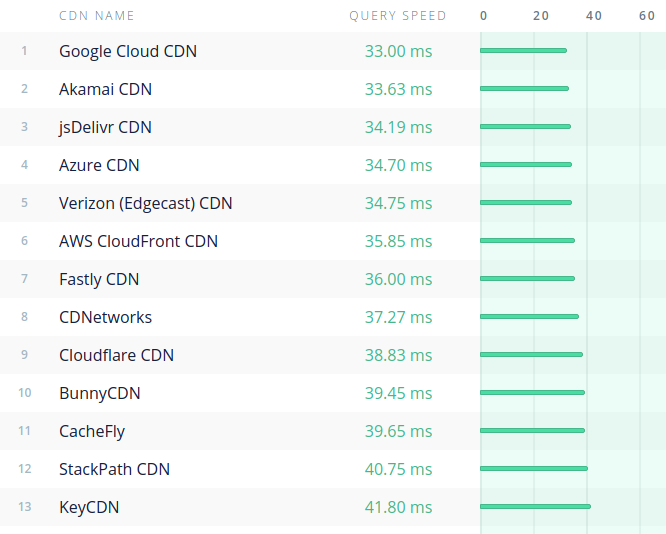
Cache-to-Cache Fill
Google CDN also has a cache-to-cache fill feature, which means if an edge server doesn’t have the file requested, it will try to serve from a nearby edge server. This increases cache hit ratio and reduce requests to the origin.
Staging Sites
Unlimited Staging Sites
Almost all managed hosting providers provide a staging environment. However, in Closte, you can create unlimited staging sites for the same site.
No Resource Limits
Also unlike other providers, resources are not limited in staging. You get full power as in the live environment. This is something I really hate in Kinsta and WP Engine.
CDN in Staging
You also get CDN for the staging sites too. Comes in handy when you’re doing speed optimizations in a staging site.
Pricing
Unlike other hosting providers, Closte doesn’t have a fixed price or plans. It’s a pay-as-you-go model.
So the monthly cost of a website varies based on several factors like:
- CPU and memory (RAM) usage (includes staging site)
- No. HTTP requests
- Bandwidth usage
- Disk usage
- CloudSnap disk usage
- CDN bandwidth usage (varies based on location)
This makes it extremely difficult to predict the pricing.
A good method is to host with them for a minimum of 1 month and see how much you’re charged.
There are some advantages to the pay-as-you-go model. If your site has low traffic in a month, you’re charged less.
Also, to test different things while developing plugins, some days my account may have 10 live sites and in some days it’s just 2 or 3. If I’m in Kinsta or WP Engine, I’ve to pick a plan that supports up to 10 sites.
No such issues in Closte!
Pricing of a few sites I worked with
Here is the pricing of a few sites that I’ve worked with, from my clients/friends:
| Type of site | Monthly pageviews | Pricing | |
| Site #1 | Blog | 30k | $9/month |
| Site #2 | Product portfolio | 17k | $11/month |
| Site #3 | Blog | 670k | $50/month |
As you may have noticed, predicting cost based on pageviews is also very difficult.
Site #3 was previously using Kinsta and they were charging him $200/month. After moving to Closte, he’s only charged $50/month.
Tips to Reduce Cost in Closte
- Use a full page caching plugin – Usually memory and CPU consumes ~50% of the total cost. Using a full page cache plugin like FlyingPress can reduce memory and CPU usage dramatically.
- Use an external CDN – Google CDN is extremely fast, extremely costly too. It takes a good percentage of the overall cost. Use an external CDN provider like BunnyCDN which is almost 10 times cheaper than Google CDN.
- Delete staging site when not in use – As I said before, Closte charges based on usage. Even if you’ve no visitors to your staging site, it will consume CPU and memory. So delete the staging site when not in use.
Support
This is something Closte lacks.
They don’t have live chat support. Only support tickets and it may take 24-48 hours to get a response.
For me or anyone a bit technical, this won’t be an issue. All my clients, including myself, are pretty happy with their support.
I’ve also heard a few feedbacks saying that their support is rude.
From one of my tickets:
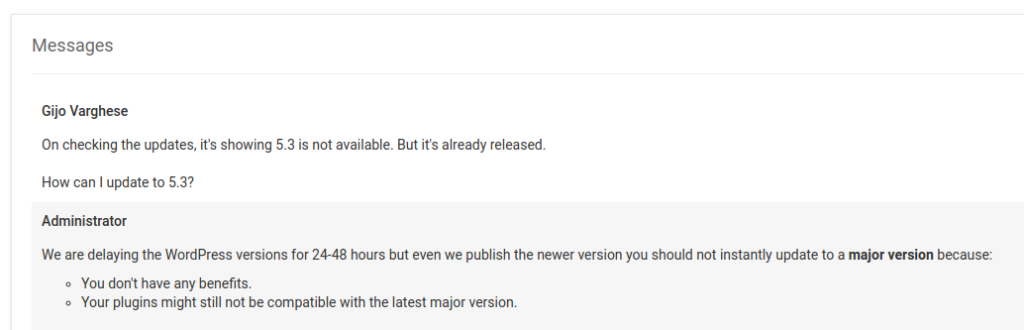
I didn’t like their reply “You don’t have any benefits”. They could be a little more friendly and polite. I replied to them with the detailed features and bug fixes in v5.3.
Kinsta vs Closte support
Kinsta is very well known for its award-winning 24×7 support. Yes, they’re really good at it.
However in Kinsta, while optimizing my clients’ sites, I occasionally had to contact them for changing Nginx config, increasing PHP workers limit, some issues with their inbuilt Nginx caching, increasing resources in staging etc.
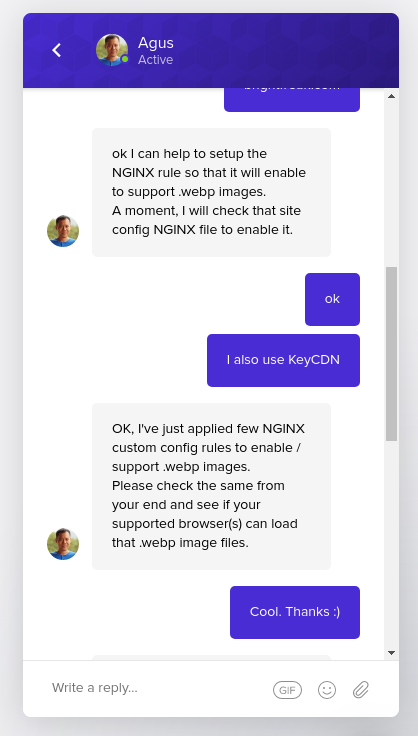
However, in Closte, I’ve never run into such issues.
Everything works out of the box, their platform is so stable. Most of my supports tickets are either suggestions or “when will feature X be ready”.
Also thanks to the LiteSpeed server, I never had to deal with Nginx configs!
Performance
I’ve tested almost all managed hosting providers like Kinsta, WP Engine, Cloudways, SiteGround, etc and control panels like RunCloud, CyberPanel, GridPane with VPS from popular Cloud providers like Googe Cloud, Vultr, Linode, DigitialOcean etc.
From what I’ve tested so far, I haven’t seen anything which has better performance than Closte. Thanks to their super tech stack with Google Cloud, Google CDN, LiteSpeed server etc.
Uptime
I’ve got 100% uptime since I migrated to Closte.
Report from UptimeRobot:
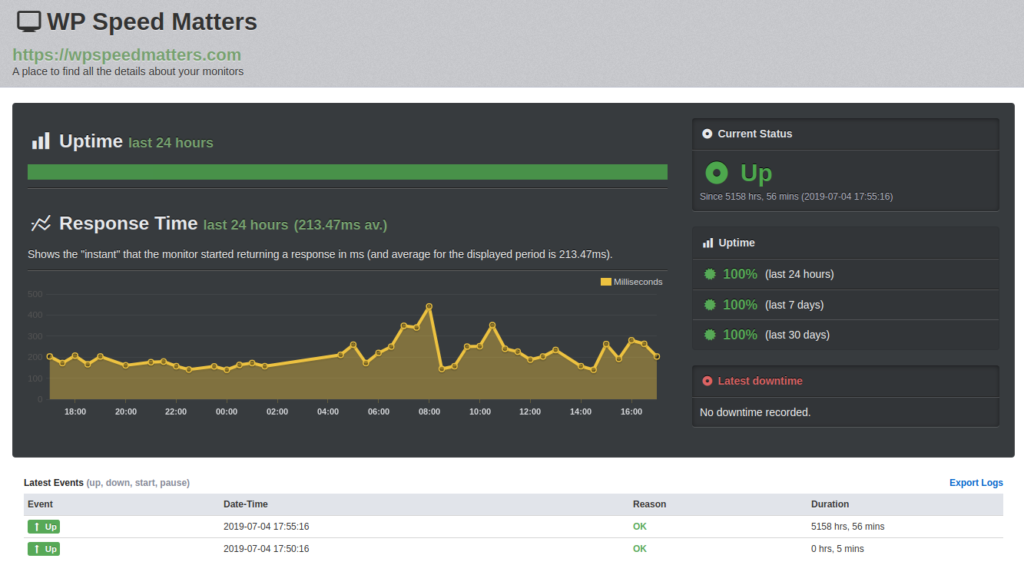
Final Thoughts
I really really like Closte. Using it for 7 months till now and will continue.
However, I don’t recommend it to everyone. Two reasons – Support and Pricing.
If you’re not really that technical and need live chat support 24×7, then Closte may not be the right choice for you.
Similarly, Closte is not cheap. Even if your site has very low traffic, Closte will have a minimum charge. Also, if you’re are an agency or developer, it’s extremely hard to tell your clients how much it will cost.
If you want similar performance, with all good features, predictable pricing, good support, I highly recommend Cloudways hosting (along with FlyingPress and BunnyCDN). A $10/month or $20/month plan would be enough to host multiple high-performance sites.
Comment below if you’ve any queries or feedback. I read and reply to each of them within 8 hours!
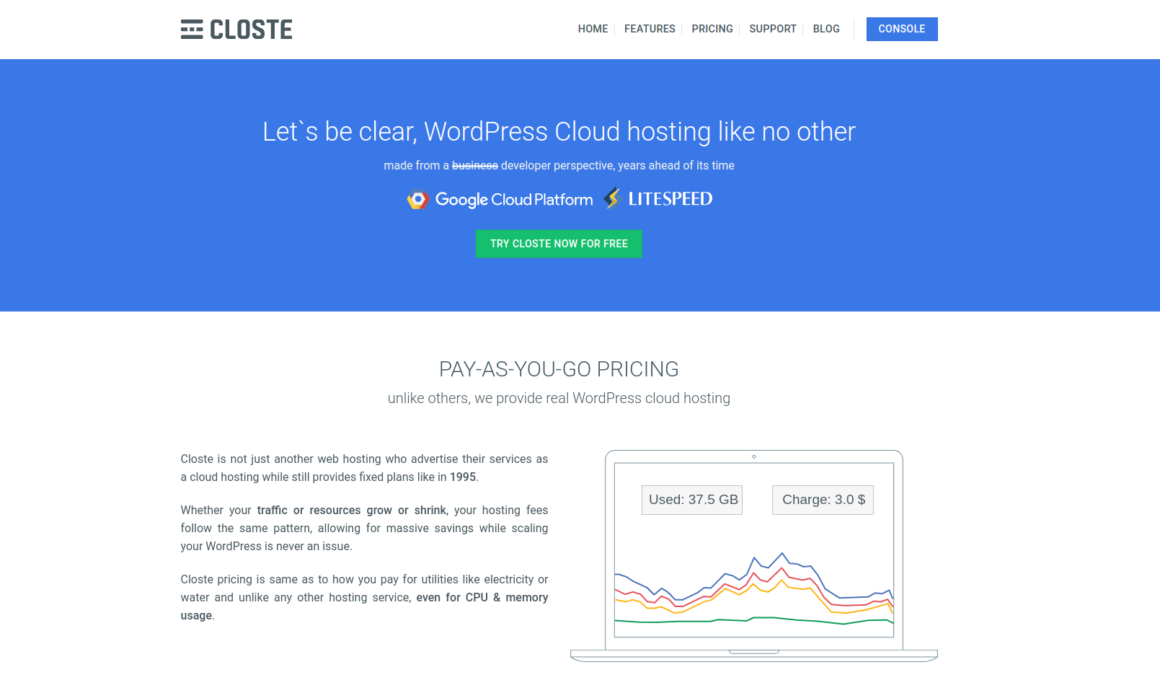






Comments are closed.