When I buy a new domain and set up a website, the first thing I do is integrate Cloudflare! I’ve been using their service for the last 6 years and I’ve never been so happy! It’s one of the best companies I’ve seen.
Table of Contents
What is Cloudflare?
Cloudflare currently handles around 10% of Internet requests
There is no single word to describe what is Cloudflare. They offer various services like domain registrar, DNS, CDN, security, performance, analytics, apps and a lot more!
All of the above, Cloudflare is free with most of the features you want.
Cheapest Domain Registrar NEW
At-cost pricing for registration and renewal. Cloudflare Registrar securely registers and manages your domain names with transparent, no-markup pricing that eliminates surprise renewal fees and hidden add-on charges
Cloudflare Registrar
Cloudflare recently launched ‘Domain Registrar’. Unlike other providers like GoDaddy or Namecheap, they don’t charge any extra commissions or surcharge on domain renewal.
I recently transferred 2 domains from GoDaddy and it saved me $30!
Handle High Traffic
Quite recently one of my blog posts got featured on Hacker News and this is was the real-time users I got.
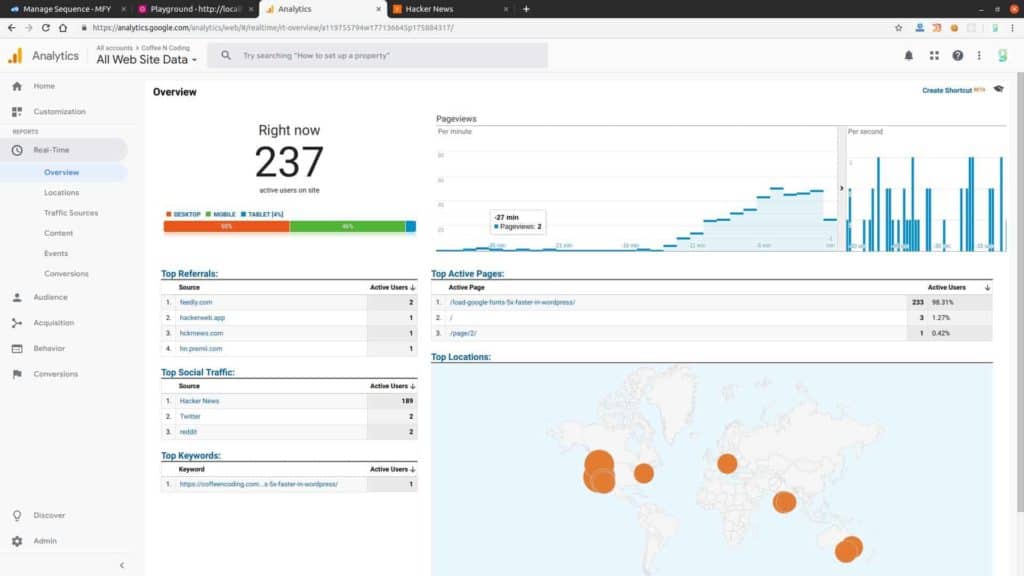
By caching pages at Cloudflare edge servers, only a very few requests reached my server. All the load was handled by Cloudflare smoothly.
Later I did a load test and found that Cloudflare can easily handle 10k users per second! Yes, that’s huge!!!
Also Read
Faster DNS
DNS or Domain Name Server is responsible for converting your domain like “google.com” to an IP address “172.217.160.46” so that your browser could download the site.
The faster DNS servers are, more speed to your website!
Once you buy a domain, by default the domain registrar will handle the DNS. You can easily transfer it to Cloudflare.
Here is a performance comparison of Cloudflare with popular domain registrars and other DNS providers.
| Provider | Response Time (lower is better) |
| Cloudflare | 12.67 ms |
| GoDaddy | 48.75 ms |
| Route 53 (AWS) | 49.71 ms |
| Google Cloud | 59 ms |
Source: DNSPerf
Free & Fast CDN
CDN or Content Delivery Network store your static files in multiple data centres (edge servers) all around the world. Result? Your assets will be loaded within milliseconds and less load to your server.
Cloudflare has edge servers in almost all countries. Here are their locations:
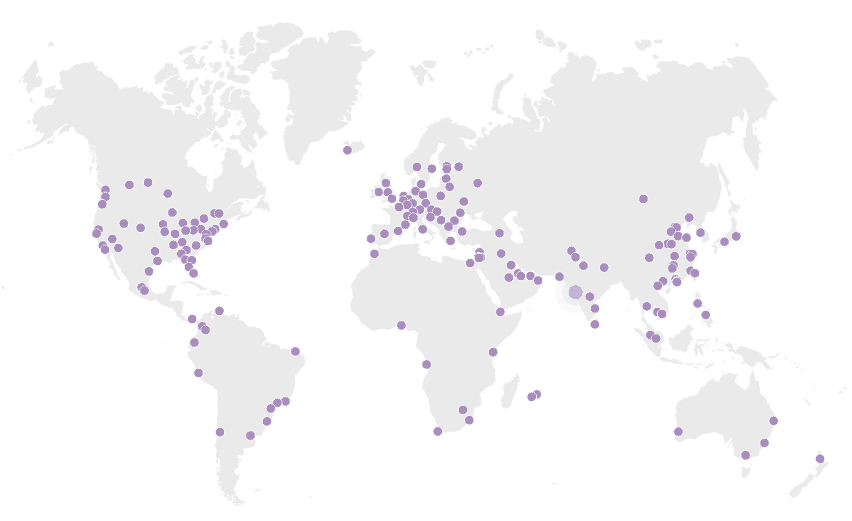
Based on the performance reports, Cloudflare CDN is faster than paid ones like KeyCDN, CDN77, BunnyCDN etc.
Here is how much Cloudflare saved for one my WordPress site:
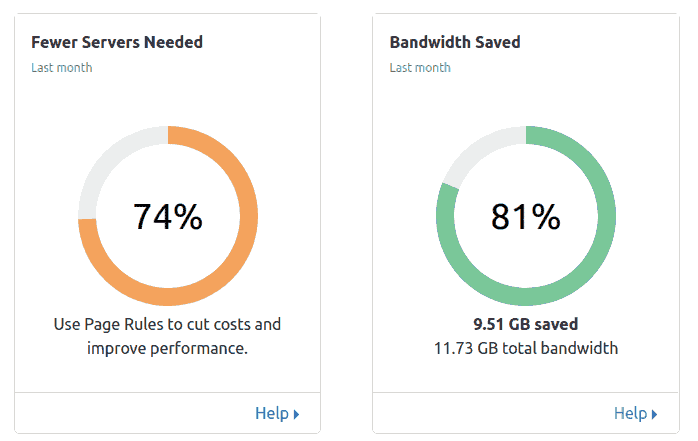
As you can see 81% of the requests never hit my server! High performance and lower server costs.
Free SSL
Effective July 2018, Google’s Chrome browser will mark non-HTTPS sites as ‘not secure’
Google
After Google announced this, everyone has been running to get SSL and make their website HTTPS. Thanks to Cloudflare, it’s just one click!
Built-in Optimizations
If you’re running I’m sure you’ve heard about JS/CSS minification using several plugins. Be aware that any resource-intensive tasks like this will eat your RAM and CPU. What if Cloudflare could do it for you?
Cloudflare comes with many optimizations like:
- Auto minify HTML/CSS/JavaScript
- Brotli compression
- Gzip
- Rocket Loader (for further optimizing JS)
- WebP and image optimization (paid plan only)
Security
Ever wondered what will you do if you’re under a DDoS attack? Or what happens if someone writes a bot that will try brute force to login to your WP admin? Unless you’re on a really good managed hosting, your still will be down!
Cloudflare is top-notch in security as well as DDoS prevention. It will automatically block threats. If you find something is going wrong, just press “Under Attack Mode”, Cloudflare will make sure the client is a valid user and allow access.
You can also write custom Firewall rules to block traffic. For example, block traffic from a specific country or IP/network, referrer website etc.
Page Rules
If you’ve been into server configs, you know the pain of configuring Apache/Nginx to redirect non-https to https, www to non-www, setup cache headers, etc. It’s much easier to configure these through Cloudflare UI so that you don’t have to touch anything in Server.
Here are some samples:
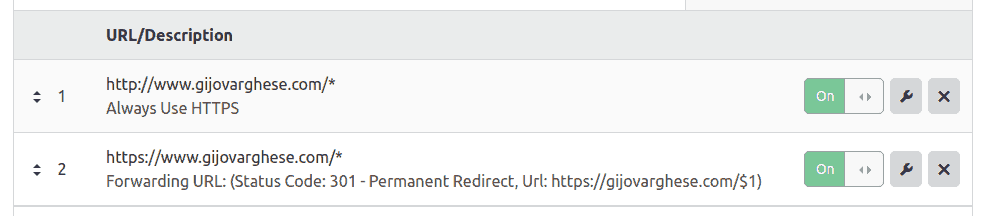
Cloudflare Apps
Struggling to add new apps or 3rd party scripts to your website? If you’re a developer that would be ok. For others, touching source code might be a little tricky.
Cloudflare Apps is a collection of various 3rd party scripts/plugins that can be easily installed on your site without touching any source code.
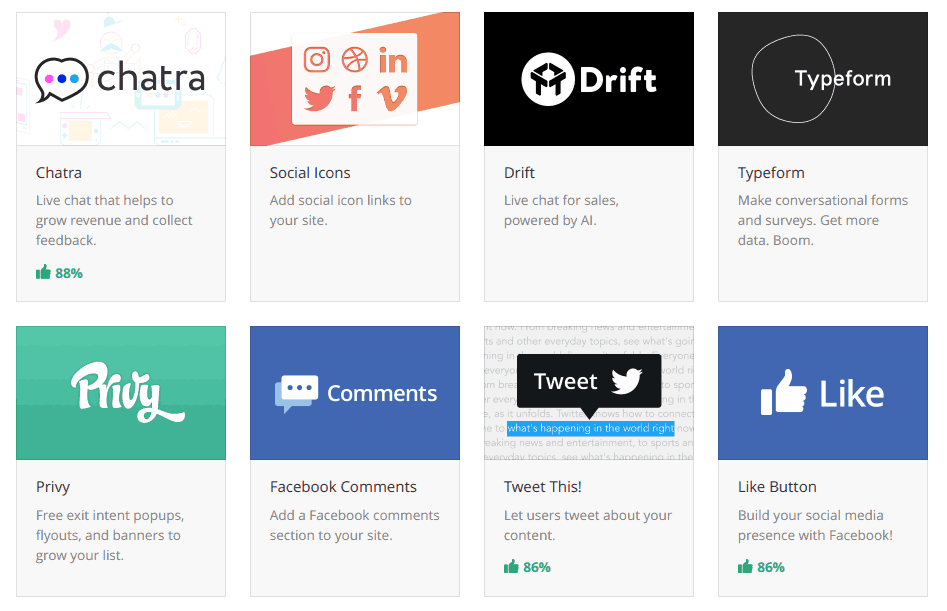
Accurate Analytics
Yes, Google Analytics is great. But, it’s blocked in some countries and there are several privacy extensions that block reports to Google Analytics.
Without injecting any script Cloudflare can exactly tell you how many people have visited, their location and everything. This can’t be blocked by anything!
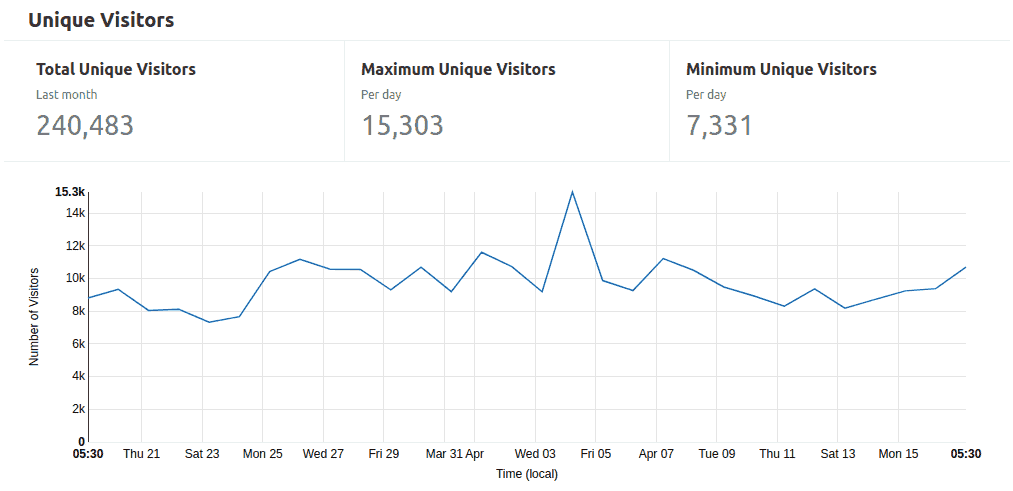
Conclusion
What we just saw is some of the best and useful tools given by Cloudflare free plan. There are much more. Signup and give it a try. I’m 100% sure you won’t be disappointed.
Comment below if you’ve any queries or feedback. I read and reply to each of them within 8 hours!







Comments are closed.