ShortPixel Adaptive Images uses its own CDN which doesn’t provide consistent performance. This guide will tell you how to configure BunnyCDN for ShortPixel Adaptive Images.
What is ShortPixel?
ShortPixel is an image compression service/plugin. It compresses all your images in WordPress media automatically, with best the best quality to compression ratio.
What is ShortPixel Adaptive Images?
While ShortPixel only compresses images, ShortPixel Adaptive Images compress images, resize and deliver them as WebP on the fly from their own CDN.
Why BunnyCDN?
One of the fastest CDN with 37+ pops and extremely cheap!
You can read my review and comparison here:
Configure BunnyCDN for ShortPixel Adaptive Images
Create an account in BunnyCDN if you haven’t created yet.
Go to ‘Pull Zones’ and create a new one.
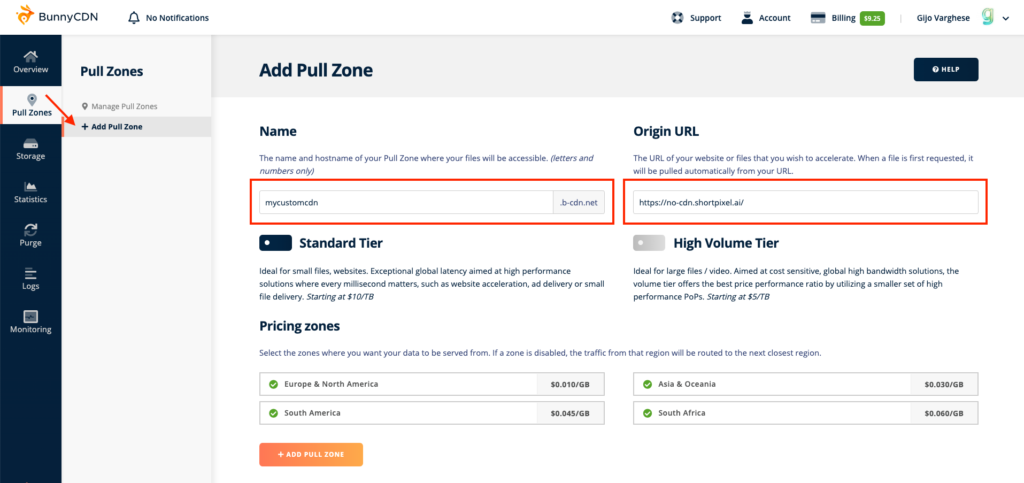
In the host name, enter the name you want. In the Origin URL enter “https://no-cdn.shortpixel.ai/”.
Now go to your ShortPixel Adaptive Images settings -> Advanced.
In the API URL, enter name your put in the following format:
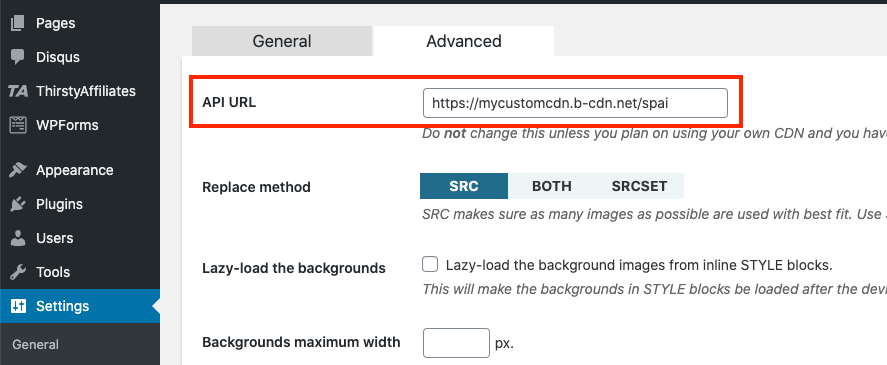
Done! Your images will now be served via BunnyCDN + ShortPixel Adaptive Images!
You can also add your own custom subdomain to BunnyCDN (optional).
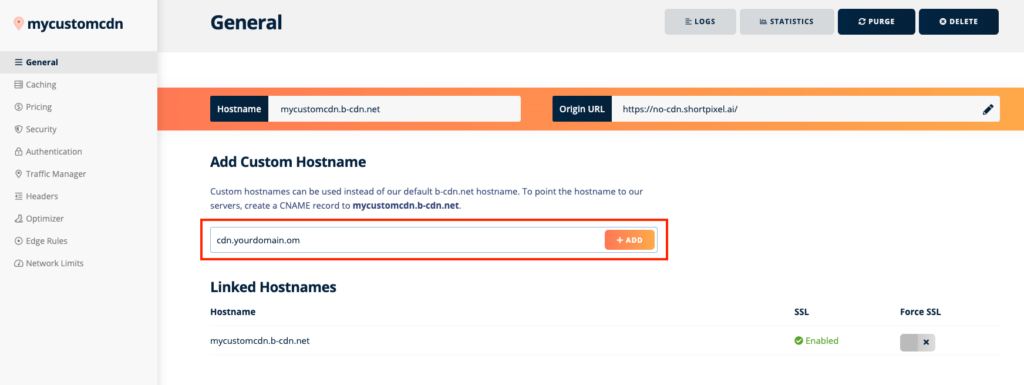
Comment below if you’ve any queries or feedback. I read and reply to each of them within 8 hours!






Comments are closed.