Performance is not just about “my site loads under x seconds”. There are several other factors you need to look into.
Here is a list of tools and services I use to audit or test the performance of a WordPress site. Not just WordPress, these can be used for any site.
Your Eyes – The Eye Test
Don’t get me wrong.
Let’s take an example, Flying Pages WordPress plugin. It helps to prefetch inner pages in the background and loads pages instantly on user navigation. This gives a much better user experience.
I haven’t seen any tools who can measure these.
Whether your tools give you the perfect score or loads in a few hundred milliseconds, always test your site through naked eyes.
Chrome Developer Tools
Google Chrome Developer Tools comes with several handy tools to audit a website. Open developer tools by Ctrl+Shift+I or Ctrl+Opt+J.
Network Monitor
Network monitor gives a detailed view of what all requests are made by the browser, its response, timings etc.
- Status – Easy to figure out if any resource is not available
- Protocol – Checks HTTP1.1, HTTP2, Quic etc
- Type – File type returned, easy to figure out WebP is working
- Size – Amount of data transferred, with and without Gzip. ‘Disk Cache’ or ‘Memory Cache’ indicates browser caching is working
- Priority – Priority of each file which browser requests. CSS, JS, Fonts have high priority, images – Low, SendBeacon (Google Analytics), prefetch (Flying Pages) have the lowest.
- Waterfall – A waterfall of the data requested and received. Also, provide in-depth data of DNS lookup, TCP connection, SSL, TTFB, etc. Easy to debug lazy loading too
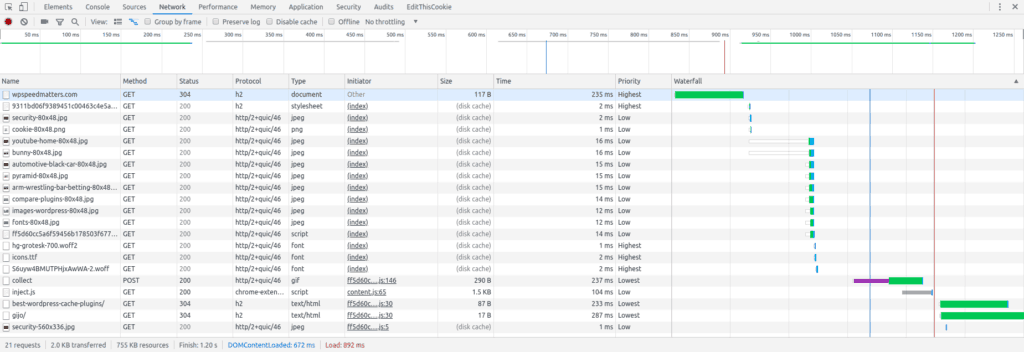
Audits
Test your site for performance, PWA, best practices, accessibility and SEO. You can also choose device and throttle network speed and CPU.
You can use the ‘Lighthouse’ tool which I mentioned below to get the same results.
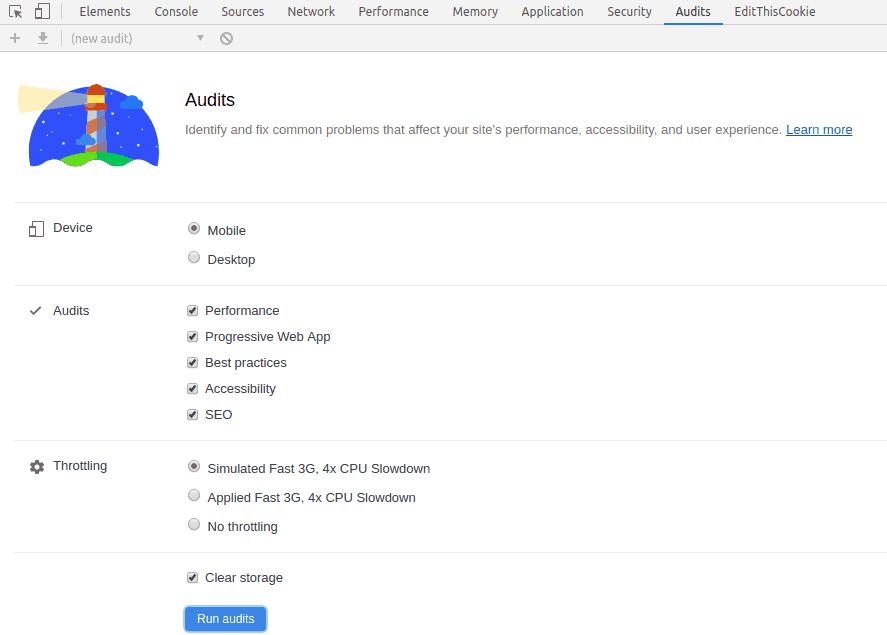
Security
How does security relate to performance?
The version of TLS can dramatically affect the TTFB. The latest version is TLS 1.3.
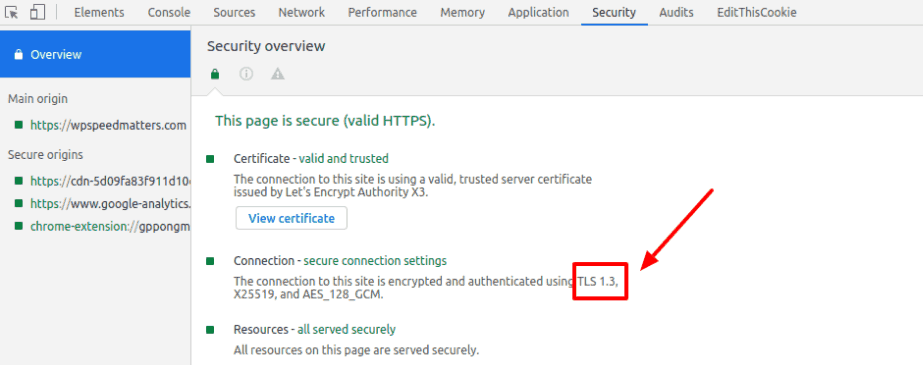
Also Read
Google PageSpeed Insights
Google PageSpeed Insights is one my favourite tool among all. What I like about it is, instead of just focussing on ‘load time’, it measures user experience up to a point.
Some people complain that it doesn’t show fully loaded time. I believe Google doesn’t show it because it’s not a good way to measure a site.
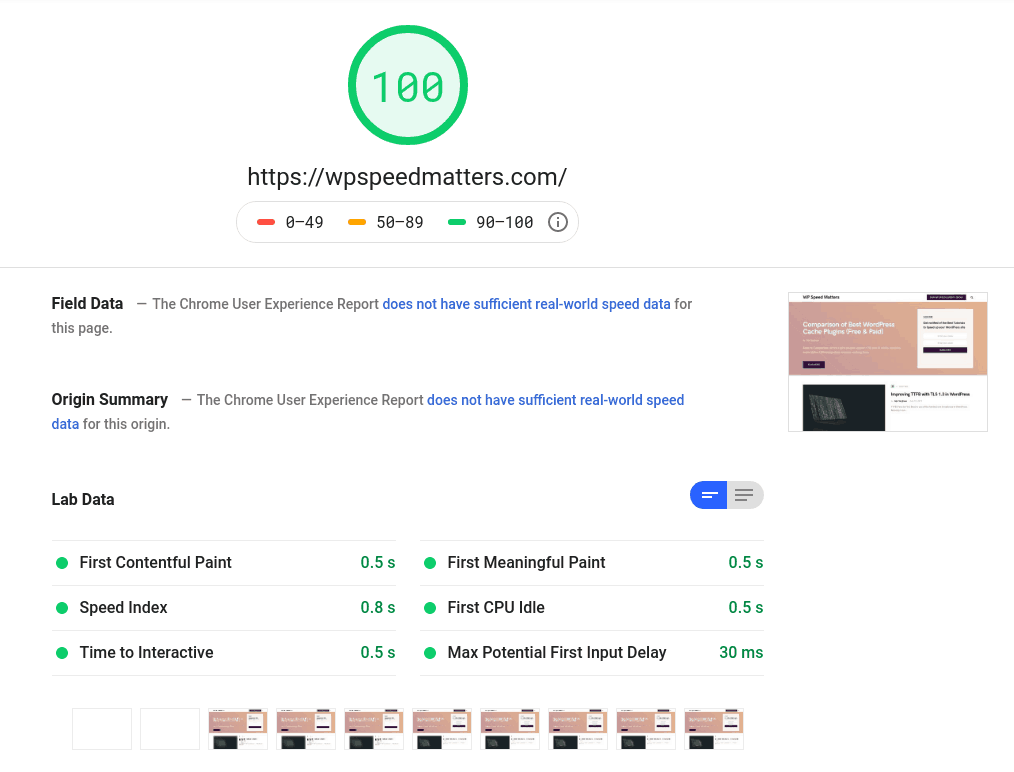
Google PSI is one of the best tools to analyze:
- TTFB – Time to First Byte (server response time)
- FCP – First Contentful Paint
- FMP – First Meaningful Paint
- TTI – Time to Interactive
and more
GTmetrix Analyzer
GTmetrix will analyze your site and can recommend what all things are needed to be fixed. Also, give you some scores and fully loaded time. You can also choose the region for test, device, browser etc.
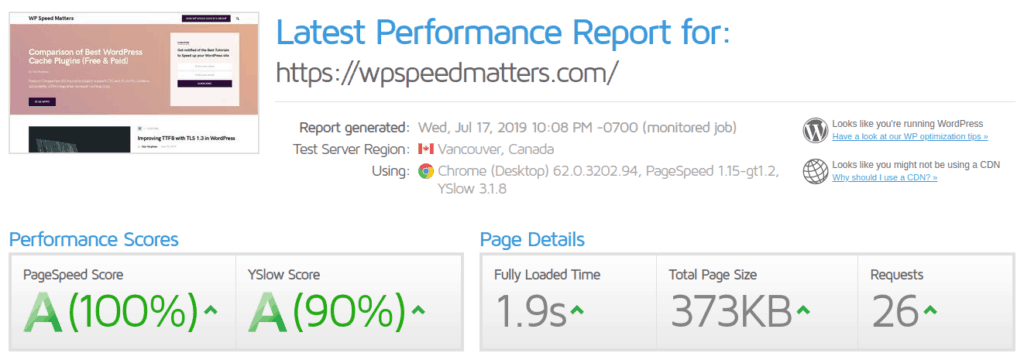
GTmetrix provides a Waterfall of all the requests made from the website, which I found very useful.
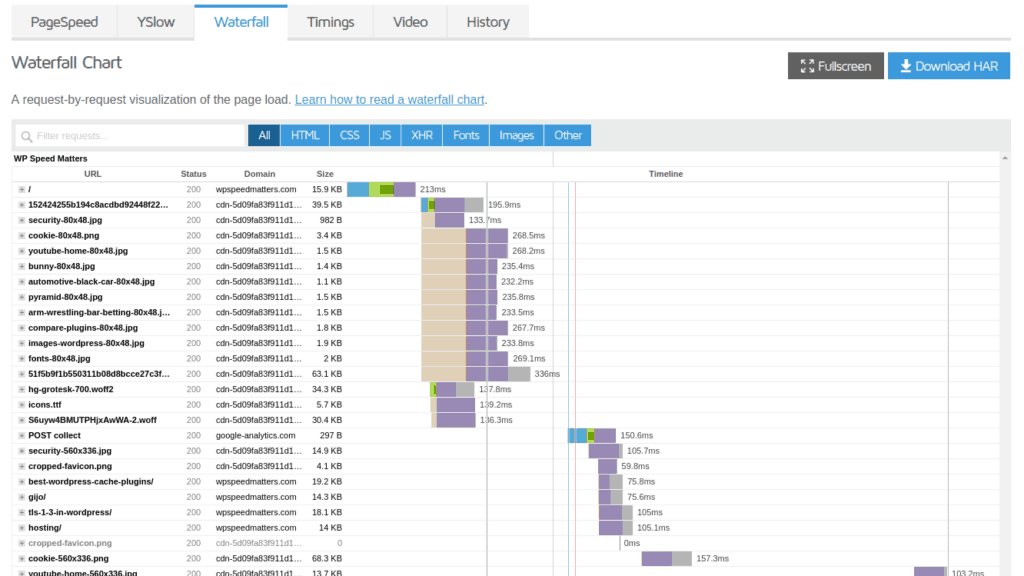
Most of the time people look into scores and fully loaded time. The factors that I mainly look into are in the ‘Timings’ tab.
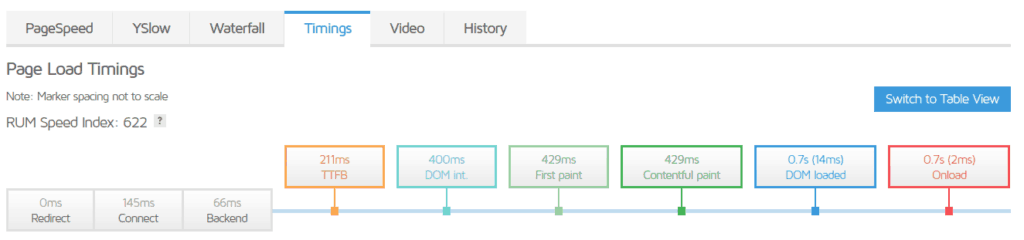
GTmetrix Monitor
GTmetrix also comes with a monitor that will periodically check your site and send you a weekly digest. I no longer have to analyze my site again and again if I update something in my site.
Their free plan (Basic plan) provides 3 URLs to monitor.
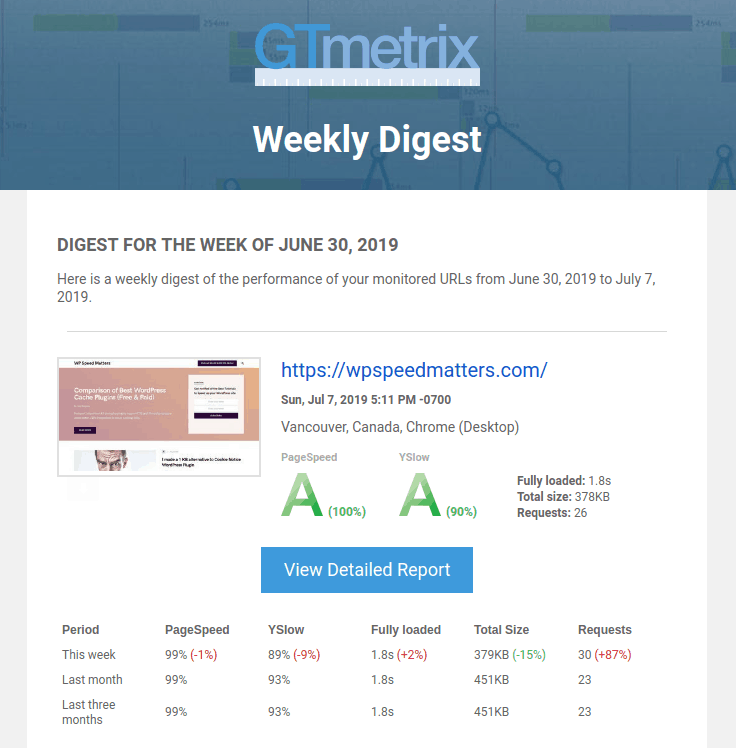
Pingdom Speed Test
Pingdom Speed Test is a free tool provided by the SolarWinds. It’s is very similar to GTmetrix, provide you with a report with scores and load time.
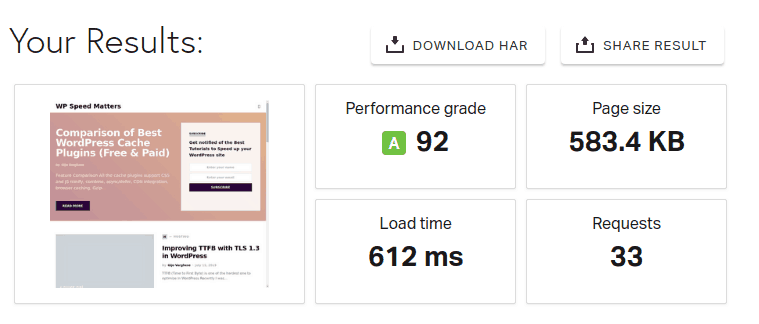
But what I like about this tool is that it shows a breakdown of size and no. of requests per domain, file type etc. This gives a quick view of where to optimize.
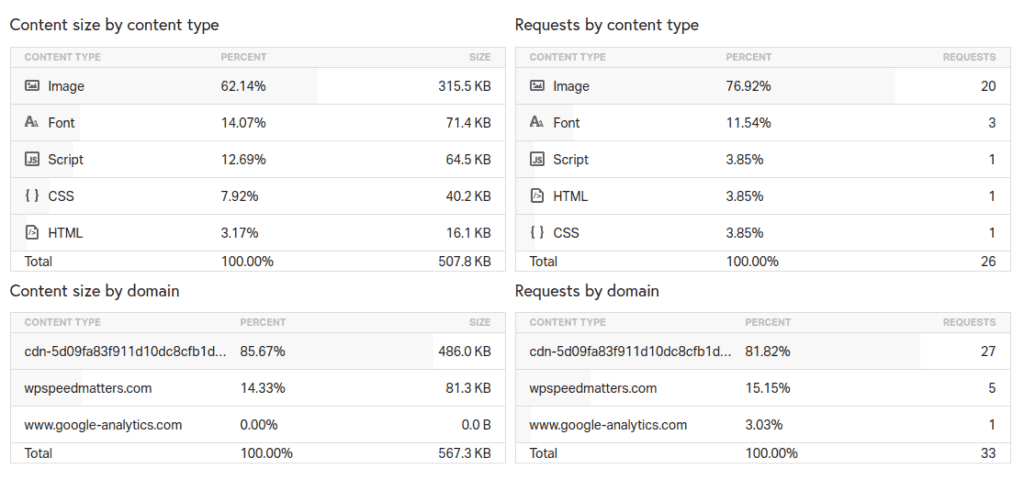
Pingdom Monitoring
What if your server is going down occasionally or your site is inaccessible to some users on heavy traffic?
Pingdom is a ‘Website Performance and Availability Monitoring’ company. Pingdom monitor will continuously monitor (say every 5 mins or 30 secs) and will alert you if something goes wrong.
There is no free plan. Paid plan starts at $14.95/month.
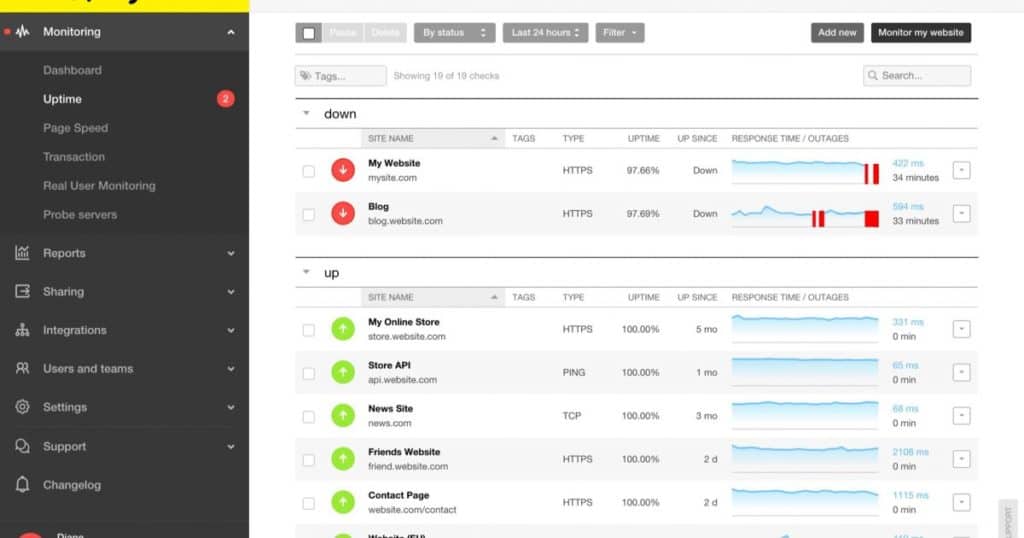
WebPageTest
WebPageTest is one of the oldest and reliable tools. Test your website multiple times from the same device. It’s very useful to see how effectively “browser caching” is working. Also provide some key metrics like TTFB, keep-alive, compression, browser caching, cdn etc.
I’m not a big fan of their UI 😉 so I don’t use it that often.
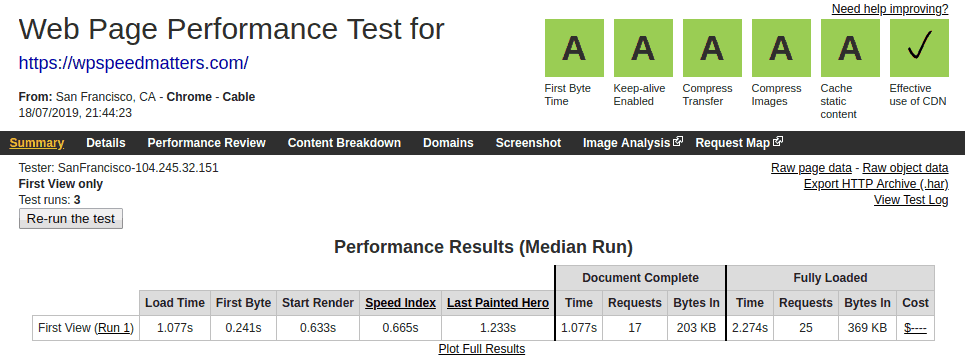
KeyCDN Performance Test
Most of the tools I listed above will test TTFB (time to first byte or server response time) from a single location. KeyCDN Performance Test will analyze your site from 14 locations with just a button click and provide a report of DNS lookup time, connection, TLS and TTFB.
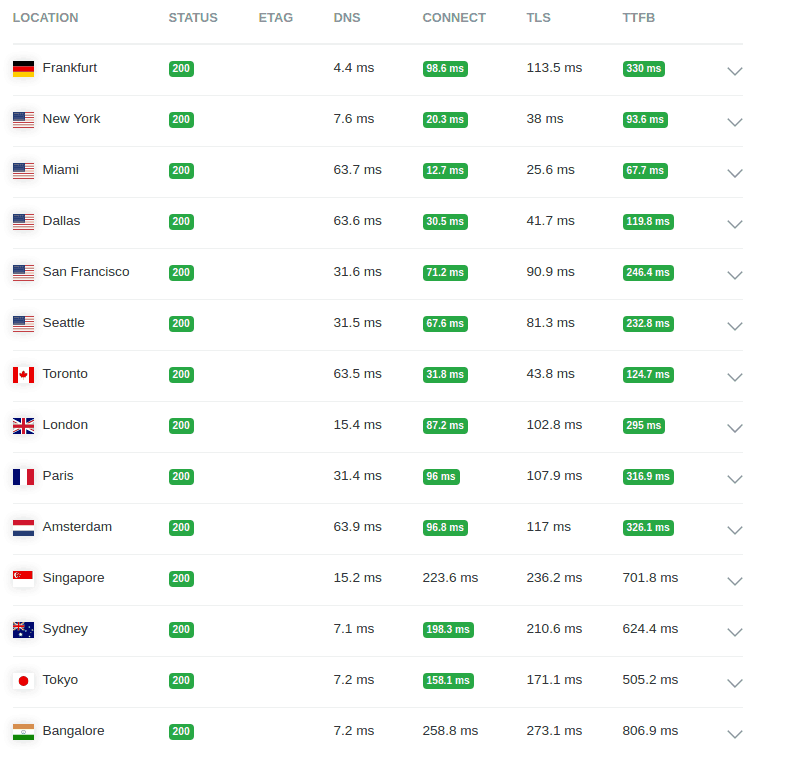
Uptime Robot
Similar to Pingdom Monitoring, Uptime Robot monitors your site for the downtime and will alert you.
The free plan allows 5 mins of monitoring intervals.
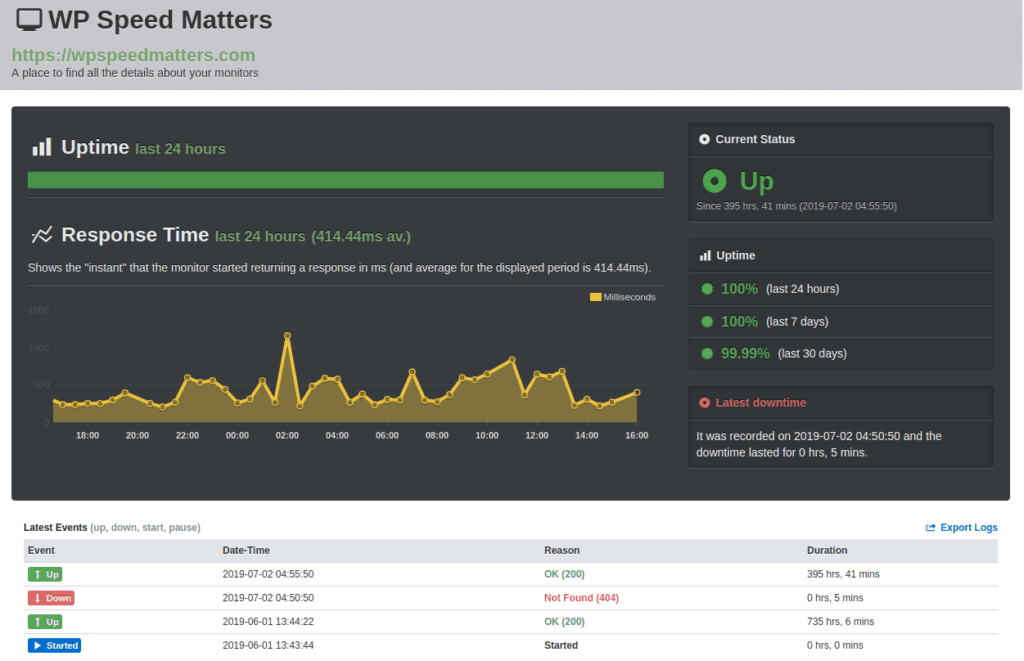
Google Analytics Site Speed
Google Analytics uses HTML5 Navigation Timing API to collect performance metrics from 1% of your users (configurable). You can view it under Behaviour -> Site Speed.
What’s so special about GA Site Speed is that data is collected from real-world usage. All other tools use the high-performance network or an emulated network to do the test, which might be different from real users. What if most of your users are still on 3G?
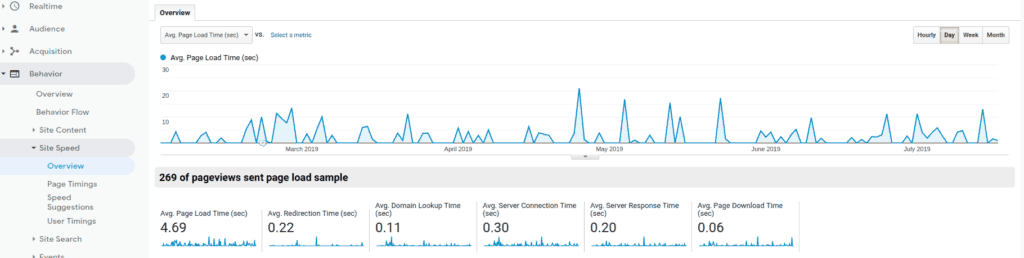
Loader.io
What if one of your blog posts went viral? Are you sure that your server/hosting provider could handle it? You might be losing a good amount of users and affecting SEO badly without your knowledge.
Don’t assume and believe in “unlimited” traffic. Better do a load test and figure out how many visitors you can handle.
Loader.io makes it easy to send 10k requests/second to your site and see how it performs.
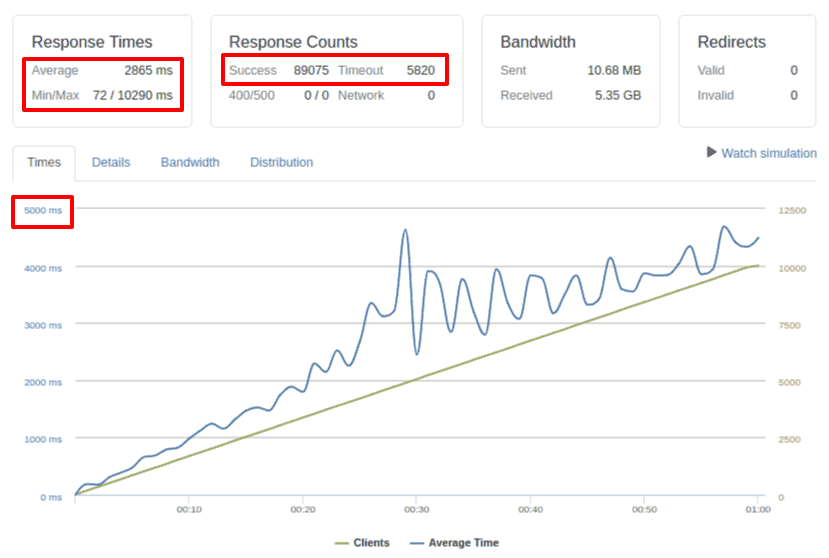
Also Read
dotcom-tools
dotcom-tools tests your site from 25 locations, both first and repeat first. I also use this tool to prebuild cache of CDN after a purge.
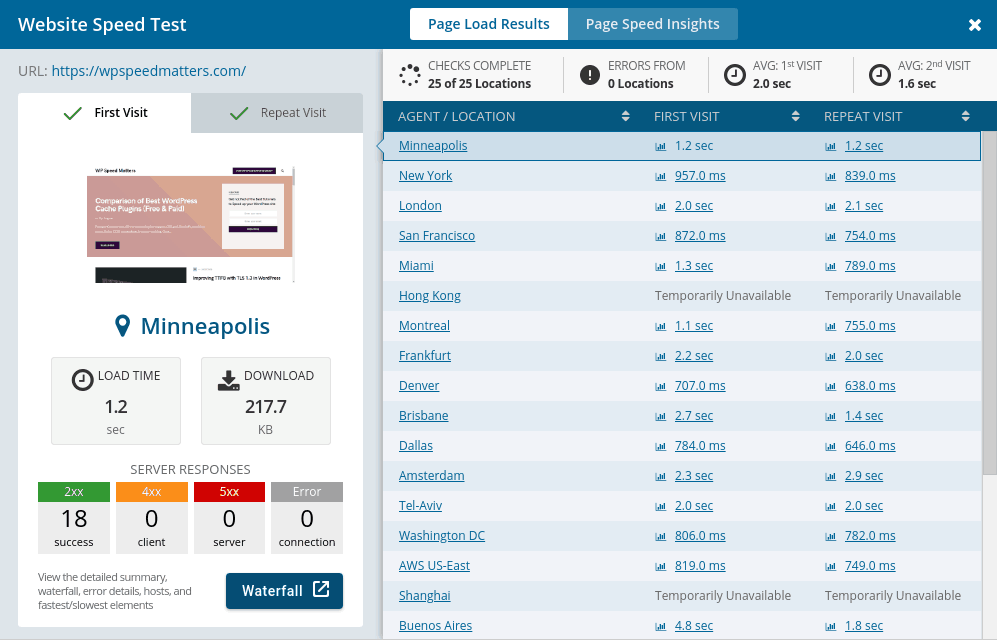
Lighthouse
Lighthouse is another tool provided by Google. It’s built inside Google Chrome.
Lighthouse tests Performance, Accessibility, Best Practices and SEO. The ‘Performance’ report will be the same as in Google PageSPeed Insights. But in a single tool, you can test all of them.
You can test it directly from your Chrome Browser’s ‘Audits’ tab in developers tools or go to https://web.dev/measure
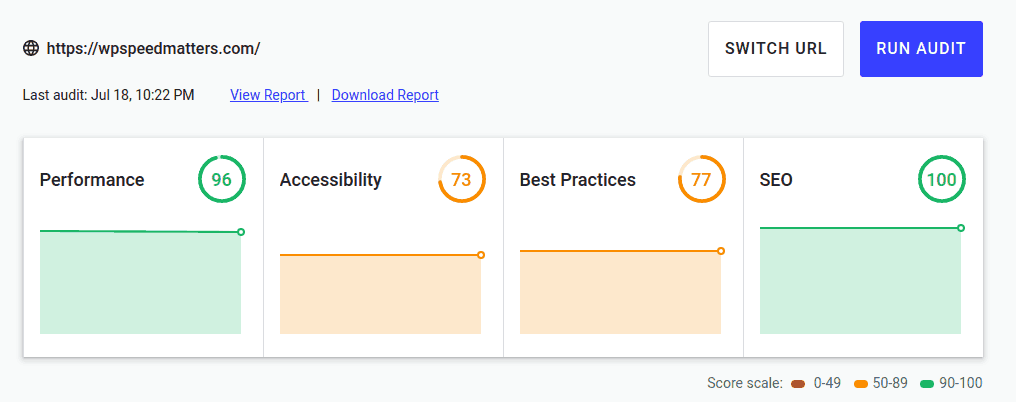
Do you use any other tools?
Comment below if you’ve any queries or feedback. I read and reply to each of them within 8 hours!






